How to Find Local Businesses on Facebook: A Simple Guide


Ever wondered how to find local businesses on Facebook, whether you’re looking for a new café, a trusted plumber, or a boutique just around the corner?
Facebook isn’t just for catching up with friends or sharing photos—it’s a brilliant resource for discovering everything your community has to offer.
With millions of UK businesses active on Facebook, you can quickly uncover hidden gems, read real reviews, and connect with local owners—all from your phone or laptop.
Let’s walk through the best ways to find local businesses on Facebook and make the most of what’s around you!
Why Use Facebook to Find Local Businesses?
Facebook is the UK’s most popular social network, with over 44 million users (Statista).
Thousands of local businesses—from hairdressers to hardware shops—use Facebook to share news, promote offers, and connect with customers.
Here’s why it’s so handy for finding what you need:
- Real reviews and ratings from locals
- Up-to-date opening hours and contact info
- Photos and videos of products or services
- Direct messaging for quick questions
- Details about events, deals, and community news
Whether you’re planning a day out, searching for a new service, or simply supporting local shops, Facebook is a fantastic place to start.
Step-by-Step: How to Find Local Businesses on Facebook
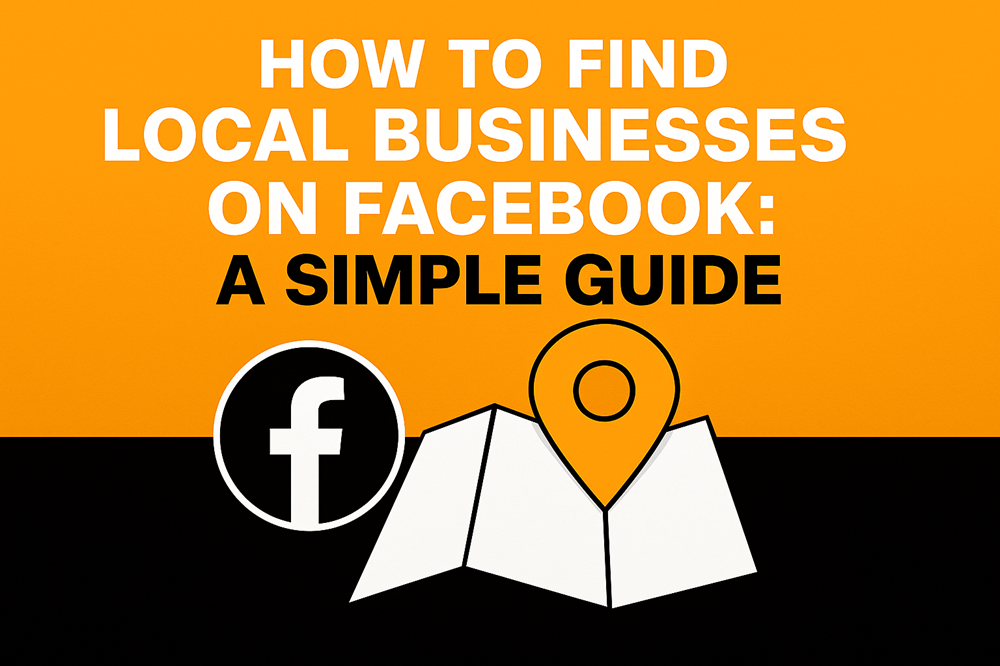
Use the Facebook Search Bar
The quickest way to start is by using Facebook’s search bar at the top of the website or app.
- Type what you’re looking for: For example, “coffee shop Leeds” or “dog groomer near me.”
- Filter by location: After searching, use the “Filters” option to narrow results to your city, town, or postcode.
- Browse results: You’ll see a mix of business pages, posts, and even groups related to your search.
Tip: Try different keywords like “takeaway Rotherham” or “florist Sheffield” for the best results.
Explore the “Pages” Tab
After searching, click on the “Pages” tab to see only business pages.
This helps you focus on actual companies rather than unrelated posts.
- Look for verified pages: These often have a blue tick, showing they’re authentic.
- Check out reviews and ratings: See what others are saying before you visit or buy.
Discover with Facebook Marketplace
Marketplace is not just for buying and selling used items—it’s also a great way to find local services and businesses.
- Go to Marketplace: Click the Marketplace icon on Facebook.
- Search for products or services: For example, “garden furniture” or “mobile phone repair.”
- Filter by distance: Set your location radius to see businesses and sellers near you.
Join Local Facebook Groups
Most towns and neighbourhoods have their own Facebook groups where residents recommend businesses, ask for advice, or promote events.
- Search for groups: Try “Manchester community group” or “London small businesses.”
- Join and browse: Look for posts from business owners or ask for recommendations from group members.
Tip: Businesses often share exclusive offers or events in these groups!
Use Facebook Recommendations
Facebook’s “Recommendations” feature lets you ask your friends or the wider community for suggestions.
- Create a post: Ask, “Can anyone recommend a good electrician in Sheffield?”
- Enable Recommendations: Facebook highlights your post so friends can easily reply with business pages or tag companies.
Check “Nearby Places” on the App
On the Facebook mobile app, tap the menu (three lines), then “Nearby Places.”
This shows businesses, restaurants, and attractions close to your current location.
- Browse by category: From food and drink to shopping and services.
- Tap for details: Get opening hours, reviews, and directions.
Follow and Interact with Local Business Pages
Once you find a business you like, follow their page!
You’ll get updates about new products, events, and offers in your newsfeed.
- Like, comment, and share: This helps support the business and keeps you informed about their latest news.
Extra Tips for Finding the Best Local Businesses
- Check for recent posts: Active pages with regular updates are more likely to have up-to-date information.
- Read reviews carefully: Look for detailed feedback, not just star ratings.
- Look at photos and videos: See what the business looks like, what they offer, and even meet the staff virtually.
- Message directly: If you have a question, don’t hesitate to send a message—many businesses reply quickly on Facebook.
Why Supporting Local Businesses Matters
When you use Facebook to find and support local businesses, you’re helping your community thrive.
Local shops and services create jobs, sponsor local events, and make our towns unique.
At Socially Spotted, we love seeing UK businesses succeed and encourage everyone to shop local whenever possible.
FAQs:
How do I search for businesses near me on Facebook?
Use the search bar and type what you need (like “florist near me”).
Filter by location, and check the “Pages” or “Nearby Places” feature for the best results.
Can I trust Facebook reviews for local businesses?
Generally, yes. Facebook reviews are left by real customers, and you can read detailed feedback.
Look for businesses with lots of recent, positive reviews.
How do I contact a local business on Facebook?
Visit their page and use the “Message” button to send a direct enquiry.
Many businesses reply within a few hours.
What if I can’t find a business on Facebook?
Not every business has a Facebook page. Try searching Google or checking local business directories.
You can also ask for recommendations in local Facebook groups.
Are there privacy concerns when searching for businesses on Facebook?
Your searches are private, but if you join groups or post recommendations, those posts may be visible to group members or friends.
Always check group privacy settings.
Conclusion
Finding local businesses on Facebook is easy, rewarding, and a fantastic way to support your community.
Whether you’re after a new restaurant, a trusted tradesperson, or a unique gift shop, Facebook puts the best of your neighbourhood at your fingertips.
Remember to use search filters, join local groups, and read reviews for the best experience.
If you’re a business owner looking to boost your presence—or a local resident searching for the best in your area—Facebook is your perfect starting point.
Give it a try today and see what amazing local businesses are waiting for you!



