Planning a Month of Social Media Posts in Under an Hour
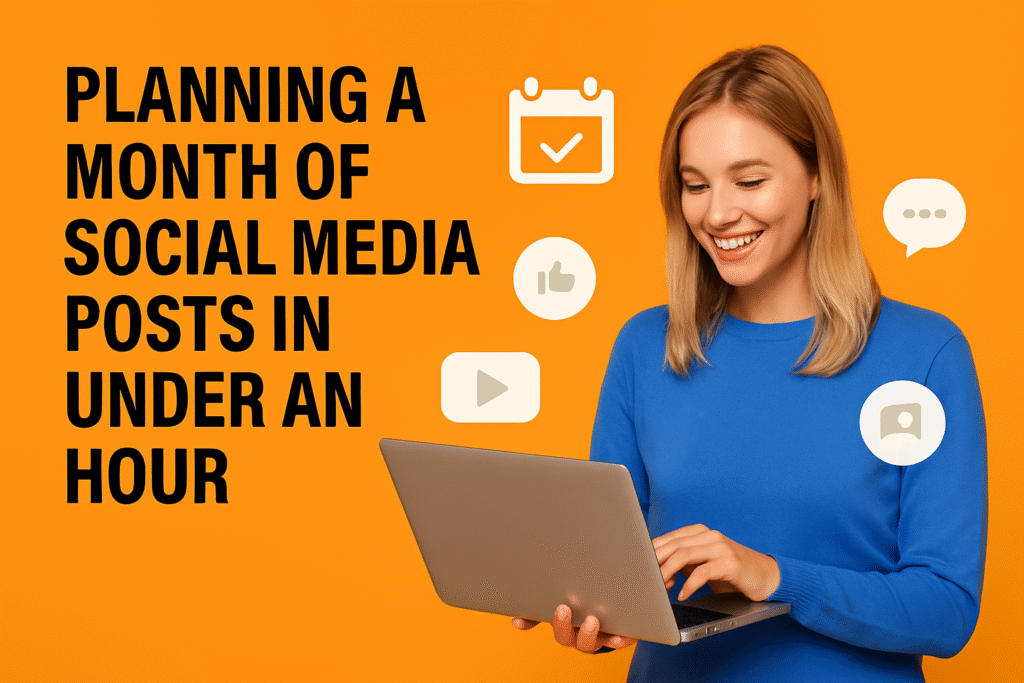

Let’s be honest: social media can feel like a never-ending chore, especially when you’re running a busy business.
You know you need to post regularly to stay visible and connect with your audience, but who has the time to create fresh content every day?
What if we told you that you could plan an entire month of engaging social media posts in less than an hour?
At Socially Spotted, we help UK businesses streamline their social media so they can focus on what matters most—serving their customers and growing their business.
Here’s our proven, step-by-step system to help you plan, create, and schedule a month’s worth of posts quickly, confidently, and without the stress.
Start with Your Goals and Content Pillars
Before you even open your calendar, take five minutes to get clear on your goals.
Are you looking to boost brand awareness, increase bookings, promote a new product, or simply stay in touch with your community?
Once you know your objectives, define your “content pillars”—the main themes you’ll post about throughout the month.
Common content pillars for UK businesses:
- Behind-the-scenes glimpses (showing your team, process, or workspace)
- Customer testimonials and reviews
- Product or service spotlights
- Educational tips or FAQs
- Community news or local events
- Special offers or seasonal promotions
Having these pillars in mind makes brainstorming ideas much faster and ensures your posts are varied and on-brand.
Review Your Past Content and Analytics
Spend a few minutes looking at last month’s posts. Which ones got the most likes, comments, or shares?
Did you get more engagement from videos, photos, or polls? Use tools like Facebook Insights, Instagram Analytics, or even a simple spreadsheet to spot trends.
Questions to ask:
- What content did my audience love last month?
- Are there gaps (e.g., not enough video, missing customer stories)?
- Who is my audience, and what do they respond to most?
This quick audit helps you double down on what works and avoid repeating what doesn’t.
Choose a Content Calendar Template
A content calendar is your secret weapon for staying organised.
You can use a spreadsheet, a printable template, or a digital tool like Buffer,
Later, or Hootsuite. Look for a calendar that lets you see the whole month at a glance and includes columns for platform, date, caption, image, and status.
Mark Key Dates, Events, and Themes
Start by filling your calendar with important dates for your business:
- National holidays and awareness days (e.g., Valentine’s Day, Mother’s Day, Small Business Saturday)
- Company milestones, launches, or anniversaries
- Local events or seasonal themes (e.g., summer sales, back-to-school, local festivals)
This ensures you never miss a chance to join trending conversations or promote timely offers.
Brainstorm Post Ideas for Each Content Pillar
Now, for each content pillar, jot down 4–6 post ideas. Don’t overthink it—just write whatever comes to mind. For example:
Behind-the-scenes:
- “Meet the team” Monday
- A day in the life at your business
- Sneak peek at a new product or service
Customer testimonials:
- Screenshot a 5-star review and thank the customer
- Share a short video testimonial
- Post a photo of a happy client (with permission)
Product/service spotlights:
- Feature your bestseller or newest arrival
- Show a product in use or a service in action
- Share a “how it’s made” or “how it works” video
Tips or FAQs:
- “How to care for your purchase”
- “Frequently asked questions” answered in a quick post
- “Top 3 tips for [your industry]”
Aim for at least 20–25 ideas—enough to cover a month of posting 4–5 times per week.
Batch Create Your Content
Batching is the secret to speed. Set aside 30–40 minutes to create as much content as possible in one go.
Write all your captions, design graphics in Canva, and gather your photos or video clips.
Don’t worry about perfection—authenticity and consistency matter more than polished production.
Batching tips:
- Use branded templates for graphics to keep your feed looking cohesive.
- Record a few short videos or Reels in one session.
- Repurpose existing content—turn a blog post into a carousel, or a testimonial into a graphic.
Mix Up Your Content Types
Keep your feed fresh by planning a variety of post types:
- Photos and branded graphics
- Short videos or Reels
- Polls, quizzes, and questions
- Customer testimonials and reviews
- Educational tips or FAQs
- User-generated content (share customer photos or stories)
A mix of formats keeps your audience engaged and shows off your brand’s personality.
Write Captions and Calls to Action
Once you’ve mapped out your post ideas, write your captions in batches.
Keep them short, engaging, and focused on action—ask questions, invite comments, or encourage followers to visit your website or shop.
Examples:
- “What’s your favourite way to enjoy our coffee? Tell us below!”
- “Tap the link in our bio to book your appointment.”
- “Tag a friend who needs a treat this week!”
Always include a call to action (CTA) so your audience knows what to do next.
Schedule Everything in One Go
Use a scheduling tool like Buffer, Later, Hootsuite, or Meta Business Suite to upload your posts and set them to go live automatically.
Most tools let you drag and drop posts, tweak captions for each platform, and preview your calendar at a glance.
Pro tip:
Leave a few gaps for spontaneous updates, trending topics, or real-time engagement.
Repurpose and Recycle Top Content
You don’t have to reinvent the wheel every month.
Repurpose high-performing posts by updating the caption, using a new photo, or sharing on a different platform.
Turn a popular blog post into a carousel, a testimonial into a graphic, or a video into a Story.
Ideas for repurposing:
- Share a “throwback” to a previous event or milestone
- Turn FAQs into a series of quick tips
- Repost user-generated content with a thank-you shoutout
Track Results and Adjust for Next Month
After your posts go live, check your analytics to see what worked best.
Track metrics like engagement, reach, clicks, and conversions.
Use these insights to refine your content pillars, posting times, and formats for the next month.
Key metrics to monitor:
- Likes, shares, and comments
- Follower growth
- Website clicks or bookings from social posts
- Saves and shares (for value-driven content)
Example: One-Hour Monthly Planning Workflow
Here’s a quick breakdown of how you can plan a month of posts in under an hour:
- Set your timer for 10 minutes: Review last month’s analytics and jot down your content pillars.
- Spend 10 minutes: Fill your calendar with key dates, holidays, and themes.
- Use 20 minutes: Brainstorm and batch-write captions for each content pillar. Use templates for graphics and schedule a quick photo or video session if needed.
- Take 10 minutes: Upload your posts into your scheduling tool, set dates and times, and preview your calendar.
- Final 10 minutes: Leave room for spontaneous posts, double-check your captions, and save your best ideas for next month.
With practice, you’ll get even faster—and your content will look more polished and consistent.
Real-World UK Example
A Bristol café owner spends 45 minutes each month planning her social media.
She starts by noting key dates (like bank holidays and local events), then batches her “coffee of the week,” customer shoutouts, and behind-the-scenes stories.
She uses Canva to create branded graphics, writes all her captions in one go, and schedules everything in Meta Business Suite.
The result? A lively, consistent feed that keeps customers engaged and coming back for more.
FAQs:
How do I plan a month of social media content quickly?
Start with your goals and content pillars, use a calendar template, batch-create posts, and schedule everything in advance using a tool like Buffer or Later.
What’s the best tool for scheduling social media posts?
Popular options include Buffer, Later, Hootsuite, and Meta Business Suite.
Choose the one that fits your platforms and workflow best.
How many times a week should I post?
Aim for consistency—2 to 5 times per week is a good starting point.
Adjust based on your audience and engagement.
Can I reuse content from previous months?
Absolutely! Repurposing high-performing posts saves time and keeps your feed engaging.
Do I need to post on every platform?
No. Focus on the platforms where your audience is most active and where you can maintain consistency.
Conclusion
Planning a month of social media posts doesn’t have to be overwhelming or time-consuming.
With the right approach—setting clear goals, batching your content, using templates, and scheduling in advance—you can create a month’s worth of engaging posts in under an hour.
This frees you up to focus on running your business, serving your customers, and jumping in with real-time updates when inspiration strikes.
At Socially Spotted, we help UK businesses simplify their social media so they can show up consistently and confidently online.
Give this system a try, and watch your stress melt away as your social media presence grows stronger every month.
