Using Instagram Stories and Facebook Stories for Daily Updates
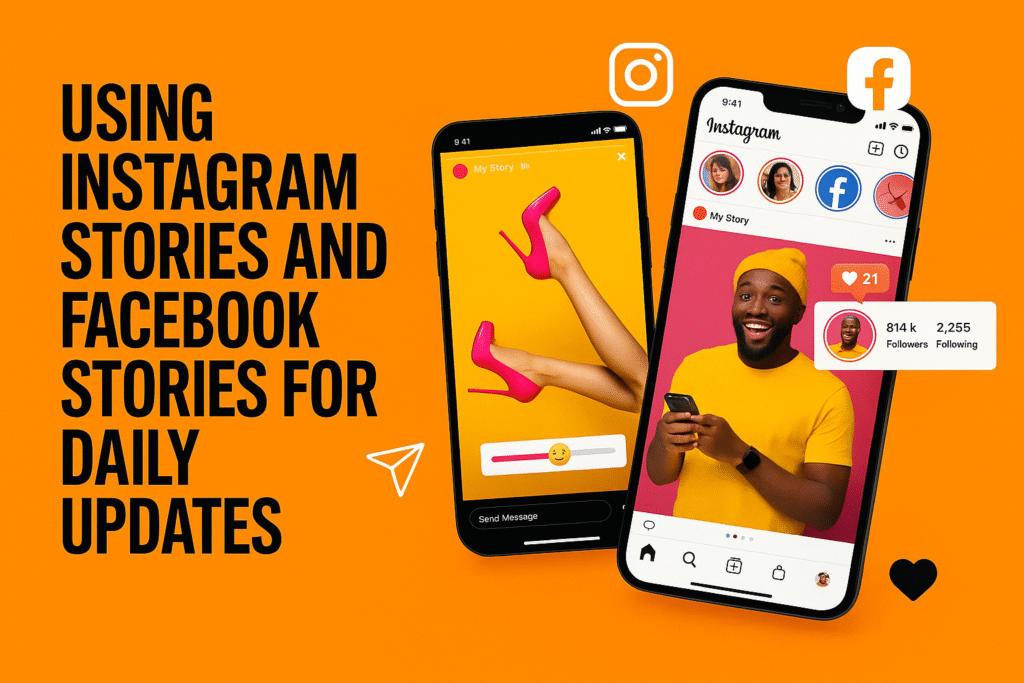

If you want your business to stay top of mind and connect with customers in real time, Instagram Stories and Facebook Stories are two of the best tools you can use.
Every day, millions of people in the UK swipe through Stories at the top of their feeds—often before they even scroll their main timeline.
For small businesses, this is a golden opportunity to share daily updates, promote offers, show behind-the-scenes moments, and build a loyal following.
At Socially Spotted, we’ve seen how Stories can transform the way UK brands communicate, making them more approachable, memorable, and engaging.
Whether you’re a café in Cardiff, a salon in Sheffield, or a local service provider in London, here’s your complete guide to using Stories for daily updates that get results.
What Are Instagram and Facebook Stories?
Stories are short, vertical photo or video updates that disappear after 24 hours.
On Instagram, they appear in a row of circles at the top of the app—each one is a “slide” that plays for a few seconds.
Facebook Stories work the same way, sitting at the top of your audience’s feed and vanishing after a day.
Both platforms let you add text, stickers, music, polls, and links, making Stories interactive and fun.
Why do Stories matter for businesses?
- They’re the first thing people see when they open the app.
- They feel casual and authentic—perfect for real-time updates, quick tips, or behind-the-scenes glimpses.
- They get high engagement, with viewers able to reply, react, or interact with polls and questions.
- They’re time-sensitive, so you never have to worry about outdated content cluttering your profile.
Why Use Stories for Daily Updates?
Stories are ideal for sharing the little moments that make your business unique.
They’re less formal than feed posts, so you can be more spontaneous, creative, and personal.
Here’s why you should use Stories for daily updates:
- Prime placement: Stories are shown at the very top of the app, so your updates are hard to miss.
- Build relationships: Daily Stories keep your brand in front of your audience and make followers feel like insiders.
- Encourage action: With swipe-up links, stickers, and direct replies, Stories can drive bookings, sales, and conversations.
- Show your personality: Stories are a great way to let your brand’s voice and values shine through.
Step-by-Step: How to Use Stories for Daily Updates
Plan Your Content (But Stay Flexible)
Consistency is key. Use a simple content calendar to plan your Stories for the week.
Mix up your content—offers, tips, behind-the-scenes, customer shoutouts, and more.
Planning ahead saves time and helps you stay on brand, but don’t be afraid to jump on spontaneous moments too.
Tip:
Tools like Meta Business Suite or SocialPilot let you schedule Stories for both Instagram and Facebook in one place.
Keep It Vertical and Mobile-Friendly
Stories are designed for mobile viewing, so always shoot and design your content vertically.
This makes your Stories easy to watch and more visually appealing.
Pro tip:
Use your phone’s camera in portrait mode, and keep text big and bold for easy reading on small screens.
Mix Up Your Content Types
Don’t just post the same thing every day! Stories are perfect for:
- Behind-the-scenes clips: Show your team at work, prepping orders, or setting up for an event.
- Daily specials or flash offers: Share time-limited deals to drive quick action.
- Product or service demos: Show how something works in real time.
- Polls, quizzes, or questions: Get feedback, spark conversations, and learn what your audience wants.
- Customer shoutouts: Feature reviews, photos, or videos from happy clients.
- Countdowns and teasers: Build excitement for upcoming launches or events.
Example:
A bakery in Bristol posts a morning Story showing the day’s fresh pastries, then a lunchtime poll asking followers to vote for tomorrow’s special.
Use Interactive Features to Boost Engagement
Instagram and Facebook Stories offer a range of interactive tools—polls, quizzes, sliders, and question boxes.
These features encourage viewers to tap, swipe, and reply, boosting engagement and making your brand more memorable.
Ideas:
- Use a poll to let followers choose tomorrow’s special.
- Add a question sticker: “Ask us anything about our services!”
- Try a quiz about your products or business history.
Highlight Important Updates
If you have a big announcement or an important post in your main feed, use Stories to drive extra attention.
Share a preview or a “new post” sticker to encourage followers to check it out.
You can also use Stories to remind people about upcoming events, deadlines, or booking windows.
Keep Your Brand Style (But Stay Casual)
Stories are a great place to show your brand’s personality in a relaxed way.
Use your brand colours, fonts, and logo, but don’t be afraid to be a bit more informal or spontaneous than you might be in your main feed.
Tip:
Mix professional graphics with quick phone videos for a balanced, authentic feel.
Post at the Right Times
Timing matters. Post your Stories when your audience is most active—often early afternoons or evenings on weekdays, but check your Insights for your specific followers.
Posting at the right time helps your Story appear at the front of the queue and get more views.
Resource:
Sprout Social’s Instagram Stories Guide offers more data on timing and engagement.
Don’t Overwhelm—Quality Over Quantity
Aim to post Stories daily, but keep each day’s sequence concise and engaging.
Too many slides in a row can cause viewers to drop off. Try to keep your daily Story series to under 10 frames for most brands.
Track Your Results and Optimise
Use analytics tools in Instagram and Facebook to see which Stories get the most views, replies, and engagement.
Track what works (and what doesn’t) so you can fine-tune your strategy and keep improving.
What to monitor:
- Number of views per Story
- Replies, reactions, and sticker interactions
- Clicks on links or swipe-ups
Save Your Best Stories as Highlights
On Instagram, you can save your favourite Stories as Highlights on your profile.
This lets new visitors see your best daily updates, offers, or FAQs even after the original Story has expired.
Tip:
Organise Highlights by theme—like “Offers,” “Behind the Scenes,” or “Customer Love”—to make it easy for visitors to find what interests them.
Real-World UK Story Ideas for Daily Updates
- A café in Manchester posts a daily Story showing the “coffee of the day,” with a poll for followers to vote on tomorrow’s flavour.
- A salon in Glasgow shares before-and-after videos of clients, with a “Book Now” sticker for last-minute appointments.
- A local shop in Brighton uses Stories to announce a flash sale, adding a countdown sticker and a swipe-up link to shop online.
- A plumber in Birmingham shares a quick tip (“How to turn off your water in an emergency”) and a behind-the-scenes look at a job site.
- A fitness studio in London posts daily Stories with class schedules, member shoutouts, and motivational quotes.
Tools and Scheduling Tips
- Meta Business Suite: Manage and schedule Stories for both Facebook and Instagram in one place.
- Third-party tools: Platforms like SocialPilot and Agorapulse let you plan, create, and schedule Stories in advance.
- Content calendar: Plan your Stories a week or month ahead to stay consistent and save time.
Best Practices for Stories
- Keep it vertical: Always shoot in portrait mode for the best viewing experience.
- Use captions: Many people watch Stories with the sound off, so add text overlays or subtitles.
- Be authentic: Don’t worry about being perfect—Stories are meant to be casual and real.
- Include a call to action: Tell viewers what to do next—swipe up, reply, visit your shop, or check your latest post.
- Mix content types: Alternate between photos, videos, polls, and graphics to keep things interesting.
- Highlight user-generated content: Share photos or videos from happy customers to build trust and community.
FAQs:
How often should I post Stories for my business?
Aim for daily updates or at least a few times per week.
Consistency keeps your brand top of mind and boosts engagement.
What’s the best time to post Stories?
Check your Insights for when your audience is most active.
Many brands see the best results in the early afternoon or evening on weekdays.
Can I schedule Stories in advance?
Yes! Tools like Meta Business Suite, SocialPilot, and Agorapulse let you plan and schedule Stories for Facebook and Instagram.
What kind of content works best in Stories?
Behind-the-scenes clips, daily specials, polls, customer shoutouts, and quick tips all perform well.
Keep it authentic and interactive.
Do Stories really help boost engagement?
Absolutely. Stories appear at the top of feeds, encourage replies and interactions, and help you connect with your audience in a more personal, real-time way.
Conclusion
Instagram Stories and Facebook Stories are some of the most powerful tools for sharing daily updates, connecting with your audience, and keeping your business front and centre.
With a mix of behind-the-scenes clips, interactive polls, special offers, and customer shoutouts, you can build loyalty, drive action, and show the real personality behind your brand.
At Socially Spotted, we help UK businesses make the most of Stories—so start experimenting, stay consistent, and watch your engagement soar!
